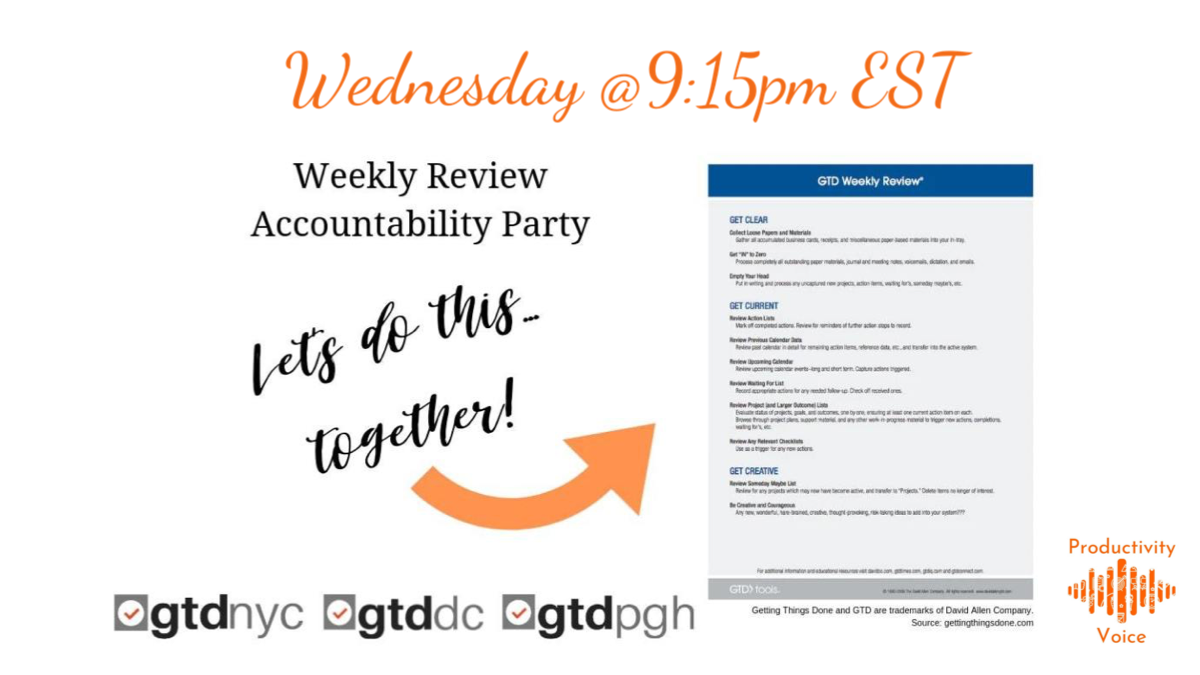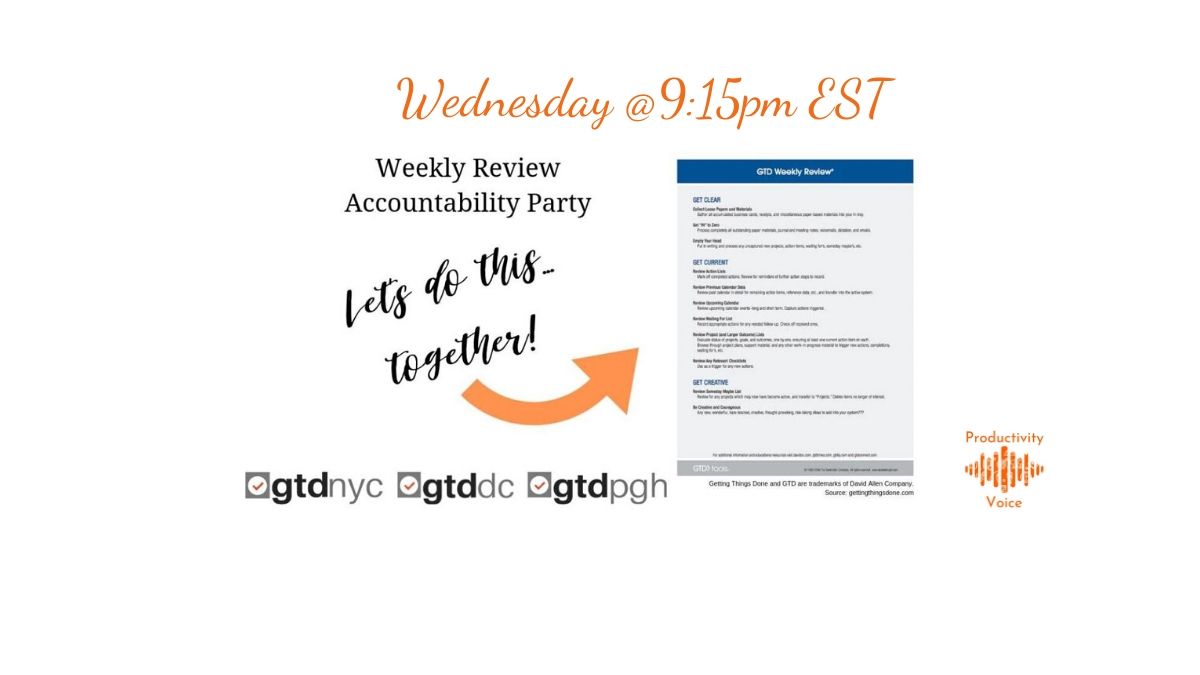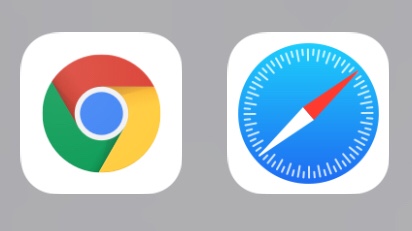We are GTDers looking for greater accountability to setting aside time to perform our Weekly Reviews. This is a weekly event where you can join other GTDers who are doing their Weekly Reviews.
Also, check out this episode of ProductivityCast, Episode 045, “Weekly Review: Getting Things Done (GTD),” via https://productivitycast.net/045 or your favorite podcast app!
Rules:
1) Show up at the time of the Weekly Review Accountability Party (WRAP). We use Google Meet (https://meet.google.com/dre-rswh-cyi), a video meeting application, to host this WRAP; you need to use the link provided bellow to connect with the group…it’s free for you to do so.
2) Start your video, say hello to the group, mix and mingle before we all get started.
I suggest, if you haven’t done so before, complete the GTD-Q to know where you are at: https://gettingthingsdone.com/gtd-q/. (I do this before every Weekly Review to help me track how well my system is keeping me in the C&C quadrant. You may not wish to do this weekly; that’s OK.)
I will walk everyone through a quick introduction of the Weekly Review, we’ll introduce ourselves briefly, and then I’ll mute everyone’s microphones.
3) Start your Weekly Review. Please stay muted as not to distract others, but stay on video for accountability.
We allot two hours for the event, but some will do their Weekly Review in more time, some in less time. If we get to two hours and you’re still working on your Weekly Review, that’s fine. The host will end the Zoom, but you should keep going to complete yours!
Agenda
- Introductions (while the numbers are reasonable)
- Name
- Profession
- Where are you connecting from (city/state)
- Successes
- Set the stage
- Set yourself up for a quality Weekly Review: Music, beverage, snack, and all tools and resources needed for the review. Consistency is key here, too.
- Optional: GTD-Q.
- Optional: Do a quick mind sweep to capture any loose thoughts you need to come back to after your review, or into your inbox for this review
- Weekly Review Checklist
- Monthly, Quarterly, Annual (see a sample annual schedule of reviews)
- Check-ins (Every 40 minutes – Clear. Current. Creative.)
- Announcements
- That’s a WRAP!
- Continue your Weekly Review if you’re still working on it even when we disconnect from Google Meet!
Again, Google Meet URL link is: https://meet.google.com/dre-rswh-cyi