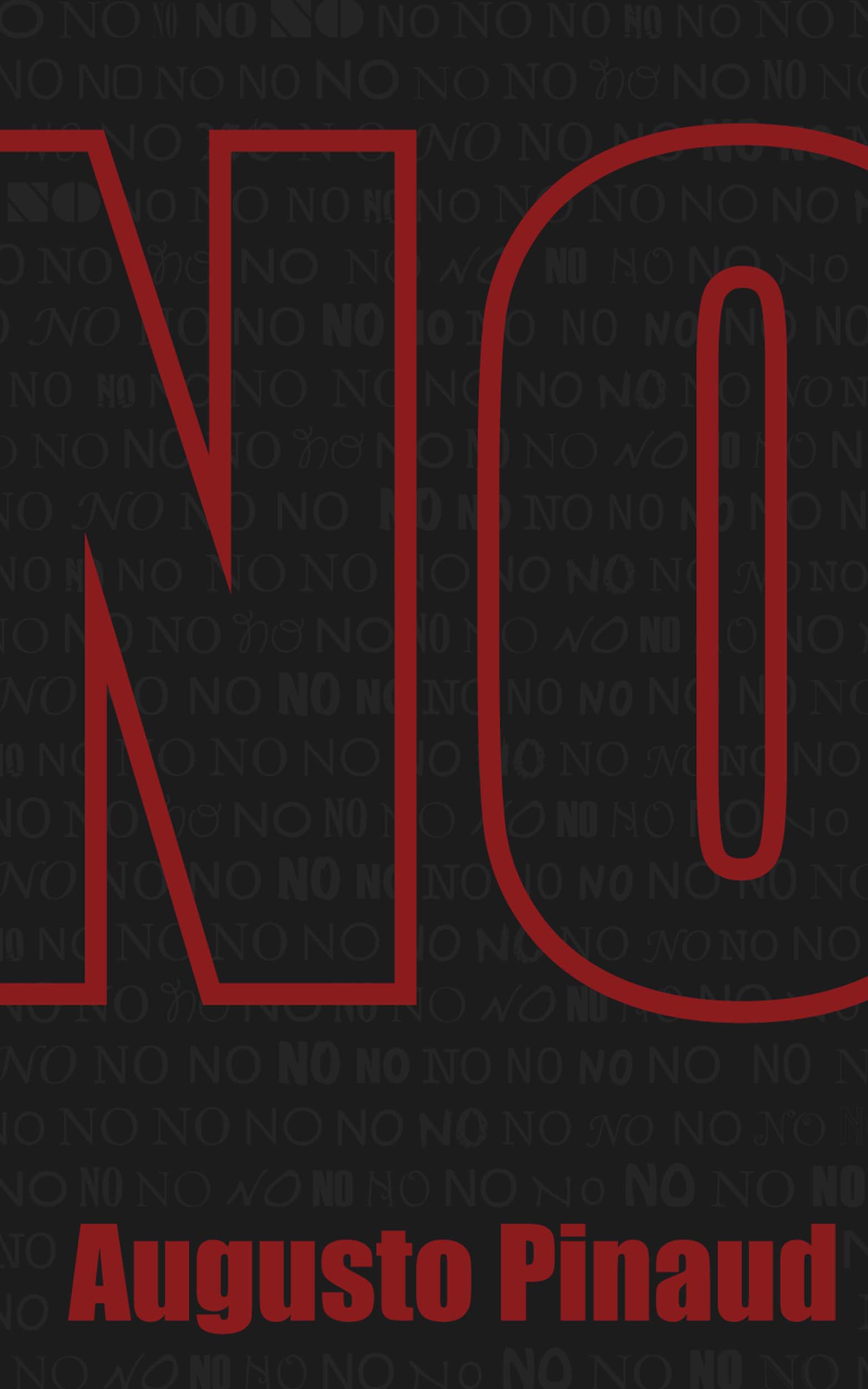Are you really busy? Don’t have time to do anything? are overwhelmed and overloaded? When was the last time you slow down? I know you have no time. I know you are so busy. I know that I don’t understand; but let me ask you again: When was the last time you slow down?
In my experience, as I get busier and busier, the most important thing I can do is slow down; exactly when you think you have no time, that it is the time to slow down.
People stop sleeping, eating, drinking water, basically stop taking care of themselves because they are so busy and they need to go faster. Wrong approach.
The reason to slow down is simple. If you are getting busier and busier, every action you make need to have the maximum possible impact, you don’t have the luxury to spend time doing irrelevant stuff, you will continue having the same 24 hours as when you where not busier. If you need to make sure that every movement is producing the maximum impact, you need to make sure that you have a clear view of everything and a clear perspective of the direction you are going.
i.e. It is when I am busier, that I do the bests Weekly Reviews, that I kept my Inbox in Zero, that my lists are complete and next actions are well defined. Why? because I am busy, and I have no time to go back to check stuff twice. It is then that I need to make sure that my next actions will be the one that caused the mayor impact.
TIP#27: Purge your Wallet
Purge your Wallet.! Your name it is not George Constanza. (If you don’t get the reference, please google it, it is worth it)
What do you really need? What do you have? The problem with wallets is that things crawl there and never leave. You have that number that you don’t have a clue what it is for. The 2001 Insurance Card. The Gym Membership Card. (you know the gym you cancel the membership four months ago)
Anything in your wallet that you don’t use, should be out of there. Check it often, purge it often.
TIP#26: Have you read your 1 to 2 years Goals lately?
The reason most new year resolutions failed is because people don’t write them down and don’t read them (review them) often enough. Loose weight is not a goal. Weight 200Lbs so I can get a new jacket or begin using Large size instead of XXL is.
The same thing happen with 1 to 2 year goals. Many people don’t write them down. The ones that do, write generic stuff and little details. After that, they don’t check the list again. Later they wonder why they can accomplish them.
If you are using directions to go to someplace you had never been, you need to check the map often. Goals works the same way, if you don’t check them often, you forgot, you begin making decisions that instead of bringing close to them, take you in different directions.
i.e. I have in my system a reminder to check my goals bi-weekly. Takes less than two minutes but had allow me to accomplish incredible goals.
Here is my Plan A. I don't need another one.
Impossible is not a fact. Its an opinion.
Muhammad Ali
I grow up around many impossibles, for some reason many of my dreams where. I had been open to the fact that for many years I follow Plan B and Plan C because Plan A was impossible.
Actually it was, it is impossible to accomplish something you don’t work hard and constantly on. After I begin working hard to accomplish Plan A, I discover that planning for the impossible and accomplish it, is one of my favorite things to do.
As kids we don’t understand limits, we will be able to play basketball professionally, go to the moon, or be the best cop. Later we go into growing up on this idea of impossible, and later even begin to believe that not only impossible is real but the only reality.
I understand it is going to be hard, challenging and almost impossible. My bet is that if you work hard and constantly you will one day be an Overnight Success!
(Most Overnight Success work hard, for years and years on something that was impossible)
TIP#25: Do not need list
In my Book 25 Tips for Productivity I get into detail on this list, but it is basically my tool against consumerism and myself. I write in this list all those things that I don’t need that I will try to convince myself that I should buy. (more than what I am going to admit)
This list is a key for me, to not buy unnecessary stuff. There is stuff that I want to have, just because. That stuff is in that list.
i.e. The Convertible, two doors is in that list. Had a convertible already. The image in my mind of the convertible, never match the reality in my case, but for some reason, I often think I should get one.
NO. My most recent book. Available Now!
I am sure like me you have read than you should learn to say NO to others in order to increase our productivity. It’s a good idea, but not enough.
In my opinion, there are more than one NO that we should learn, actually there is a NO that we should avoid, a NO that we should learn to use and the NO we need to learn to use.
We don’t know how to use the word NO appropriately with ourselves nor with others; the result is that we say more NO’s when we should said “YES” and more “YES” when we should had say “NO”. Only when you learn to use NO appropriately to yourself, you will be able to apply it to others.
My intention is to show you that there is not a unique NO, your adventure will be to use them properly.
Available on Amazon, Barnes and Noble, Apple iBooks and more…
No
If you are like me, you have probably read that you should learn to say no to others in order to increase productivity. This is a very good idea, but it is not enough.
In my opinion, there is more than one type of NO that we should learn to use. There is one we should avoid, one we should learn to use appropriately, and one that we need to use.
We don’t know how to use this word appropriately with ourselves or with other people. The result is that we end up saying NO when we should say YES and YES when we should say NO. Only when we learn to use NO correctly with ourselves can we apply it to other people.
My intention is to show you the distinction between the three types of NO and your adventure will be learning to use them properly.
Available on…
TIP#24: Why Inbox Zero!
Many people had ask themselves this question. I don’t get my inbox to Zero for any other reason that to have a clear perspective. Most of the time those emails that I process not get done right there. I clean my inbox to gain perspective and more importantly to be able to evaluate new requests against those that are already in my plate.
Do my Inbox gets to Zero daily? No. This is specially true on times of low stress and volume. The reason is simple, if stress is low, and volume and pressures too, I have a better ability to keep a certain level of perspective. A soon as my stress, volume or pressure comes up, Inbox always go to Zero.
i.e. When things get crazy, the best policy is to slow down, not to speed up. Most people speed up. For me getting to Inbox Zero! is a way to force myself to slow down and think.
Working on MY iPad: 25 Reasons why the iPad is my main machine.
For some reason, when I mention that the iPad is my main machine, people get amazed and think that it is impossible. For me is one of those incredible things, honestly one of the best machines I had ever own and the interaction between the screen and what I am doing is a great combination, more than once when I sit in front of a computer (generally my MacBook, that it is in abandoned state and generally without battery) I found myself touching the screen where I wish the cursor show up by my command. Here are 25 reasons why, the iPad has transform itself into my main machine.
1.- Portability: My iPad is 1.33 lbs vs my MacBook is 5 lbs. (It is true that a MacBook Air is only 2.38lbs, that it is a little over a pound more than the iPad)
2.- The ability to use Skype and FaceTime: Even when most of the time I use the iPhone as my tool to make Skype and FaceTime calls, it is amazing that the iPad allow you to do this. When you are talking the mobility and the ability that the iPad had to show things it is worth his weight in gold. (that even it is not much weight, the price of gold it is pretty high, so it is a lot)
3.- How everything is synced with my iPhone between iCloud and DropBox: The eternal dilemma of where is the file. Honestly between iCloud and DropBox I had not consider this in a while, I have get used to depend on both services, that in a way I am sure it is a bad idea.
4.- Automatic Backups: Mi iPad made an Automatic Backup every time you pug her in (in my case once a day) but even if that may not be a lot, it is way more than what the average people do. In many cases there is a constant backup, specially on those documents inside certain applications.
5.- The availability of multiple browsers: I had said before that in order to reduce the waste of time online, you should use more than one browser. One for work, one for play. (In my case it is Safari and Google Chrome), having this available in the iPad is amazing.
6.- An easy to use platform to blog: I use WordPress (that had improve over the years incredibly from an useless application to something really useful and in combination with Blogsy, specially when you want to work with images. You can manipulate images on WordPress, but I think Blogsy do a better job.
7.- A battery that last almost all day: Sometime in the past I had a battery that was three or four pounds so my HP Tablet PC could last all day. The eight pounds of the machine plus the four of the battery made it for a heavy companion. The iPad give me that and more in less than pound and a half.
8.- The best machine to write without distractions: Part of my responsibilities is to write, I value hugely the ability to have less distractions. The iPad make a great job with this, one of the best I had experienced in any other device, being a multi-functional device capable of almost anything.
9.- Guided Assistance: I had mention this many times, at least here http://www.prod365.com/tip-9-using-guided-assistance-on-the-ipadiphone-as-a-focus-tool/ and here. http://augustopinaud.com/working-on-my-ipad-using-guide-access-on-the-ipad-or-iphone-as-focus-tool/ Guided Assistance is allow me to limit the access that a certain application had to the iPad forcing you to stay on one application until you put a password. Even it seems a little thing, the need to put the password it is enough to bring me back to focus and get back to the task I had in hands. This is one of those magic things the iPad does.
10.- Omnifocus: I am aware that Omnifocus 2 is coming… but in the mean time Omnifocus for iPad, is a beautiful application, and even that I use in the day to day more the iPhone application, I love to sit and think, plan and organize everything on the iPad.
11.- Apple Notes App: Thanks to the easy that it is to search notes and the fact that the notes sync between the iPad and the iPhone, this application had basically all my lists and ideas. Honestly it is one for those applications that had more content that I am conscious.
12.- The ability to type in the screen: I had learn to type on the screen of the iPad and I can do between 40 and 45 word per minute there. I had used an application called TapTyping to learn how to in the iPad screen. The investment of $4.99 had paid plenty of times over.
13.- An External Keyboard: Even that I can type faster on the keyboard, I am not as fast as I am in the keyboard, so if I am going to be writing for a long period I use the Bluetooth keyboard. These days I am using a Logitech KB810 that allow me to connect up to three devices to it. (and it is lighted)
14.- The ability to read books and magazines: I understand that in general both things you can do it in a Laptop. I don’t care. It is not the same. I love to read and be able to have with me thousand of books and magazines allow me to use productively my time regardless of where I am.
15.- Videos: The size of the iPad screen is great to watch videos on YouTube, Vimeo and TedTaks. Also I can move around. The size is perfect for a personal experience.
16.- Pages, Numbers and Keynote: Most people that I know use Word, Excel and PowerPoint on the 90% of their working hours. (If we don’t count Outlook or the corporate email and when they are effectively working, otherwise they are using the browser.) Regardless, most people, don’t use any complex functions in any of this applications. Until recently my only complaint with Numbers was that you could not use Track Changes, but in the last update that changed and now it is possible.Aside of that, I can do anything else on those apps.
17.- Use the camera as an Scanner: Need to scan a document? My iPad is my scanner. From there I can send it via email or archive it directly on Evernote. Honestly this function help living paperless a reality.
18.- Evernote: Evernote is my digital file. Once a document it is scanned (or received by email) if I need to kept a copy goes to Evernote directly, where the next time I can search for it without any problems and use it in seconds. That in my opinion it is the value of Evernote.
19.- GoodReads: This is another application that help me significantly with my paperless life. This is the best application I had found to manage PDFs, the things you can do are incredible (like notes, write on them, for exaple) it is simply incredible.
20.- MyFax: Once in a while I need to send a fax. This application allow me to send a fax to anywhere directly from my iPad, where I have access to 90% of my documents. I even remember how hard this was to do in a computer.
21.- Access to the bank and stock market: Mi iPad allow me to access mi bank accounts without any limitation, move money around, pay bills and more. Also, allow me to access our investments on the stock market and the application iChartlistPro allow me to see tendencies, graphs and more of the stock Market.
22.- RSS Reader: I only read RSS on the iPad on an application called Mr.Reader. The experience is incredible, to the point that I simply don’t even try on other devices, at least until the developers create a version for the iPhone.
23.- Instapaper: Instapaper is where I read anything from the web. I love it on a font called “Dyslexie” even when I don’t suffer from Dislexia for some reason my vision don’t get tired and I can read faster. For some reason, Instapaper is how I read on the web, even when it is something I am going to read right now, I do it there.
24.- DualMailT: I continue waiting for someone to developed an application like this but powerful. DualMailT basically allow you to have to text editors side by side. It is great, you can work on half the screen and put the outline on the other half. This application it is a recent acquisition, but it is one of those things that was on my wish list since the first day I work on the iPad. My dream is this application, but with access to DropBox and iCloud and also that allow me work with black background.
25.- One Application at the time: Even that I mention this last, it is one of my favorite things on the iPad. I get distracted easily, so a device that force me to have one application at the time, it is a blessing. (This in combination of the lack of Command-Tab, help me work much better)
This are 25 reasons for which my iPad is my main machine. I use the MacBook, for example when I need to format a book in Scrivener or convert them in ePub or MOBI. But aside of these necessities… I can’t think on anything else. Other than that the MacBook is on a shelf, without battery.
TIP#23: Check Yesterday, Today and Tomorrow Calendar… Everyday.
This is one of those things that seems obvious, but I am always amazed of how many people don’t do it. One of the first things in the morning need to be check your calendar.
Make sure that you check yesterday first. That it is an easy way to make cheap wins, and even better, if a meeting was cancelled, you will be able to add the reschedule task into your list of tasks.
Then check Today. This will allow you to know, how crazy your day will be. Have ten meetings, make sure you block time to eat. Maybe stop and buy bottles of water to keep yourself hydrated.
Finally check Tomorrow. Is there anything that require preparation? Tomorrow is not the day for preparation. If there is, can you reschedule stuff from today? How are you going to accomplish that? This is the time to plan that, not tomorrow, not at six in the afternoon when you are tired.
i.e I know people that check not only tomorrow but up to five days in the future, yes, everyday.